Quick Revit tip – ALT key displays additional ‘key tips’
I have just noticed after over 5 years working with Revit that if you press the ‘ALT’ key on your keyboard, you will see a new list of ‘key tips’ above certain tools in your Revit ribbon as seen below. The list will change depending on what tab you’re in – meaning there is a shortcut for almost every tool! Not sure how that one has slipped past me for so long!
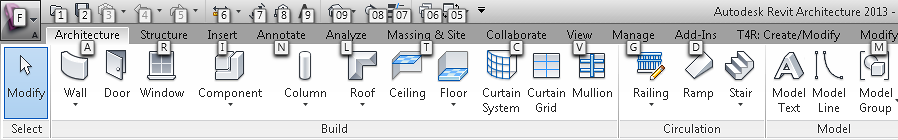
This is a nice feature which you can use on top of your default key bindings to improve speed and productivity – Will take a while to get used to now seeing as I’ve only just discovered it! Do you have any other keyboard shortcuts or tips? Let me know.


